portrait photographer, family photographer, senior photography, wedding photographer, dance photographer
Professional photography services in xxx providing all your photography needs

Instructions
MENU - you can add each sub app to the menu if you type menu + in the help box you will be able to follow the handout basically you type a menu name then a comma and then the app URL to jump to that app.
SUB APPS - you can copy the return arrow from the about us page to add to each of your sub apps you will need to click the return arrow button and change the syntax to the URL of your master app eg
http://m.mp-app.com/kim/MasterMultiApp
Just delete this document section when finished
Details of the dance event




Your Studio Name
Click on the Social Media Buttons to open the settings and then click each button in turn and add your Social media ID. You can then delete this document section
Your studio or photographer bio here
We would be thrilled to be your photographer and will do everything we can to make your photo session special.
Contact us today to start a conversation and find out more about how we can help you capture your memories for your family to enjoy today and for future generations.
[center][color=#ffffff][b][size=5]a[/size][/b]
[/color]
[b][color=#ffffff][size=5]a[/size][/color][/b]
[b][color=#333333][size=5]Thank you for requesting information [/size][/color][/b][/center]
[center][b][color=#333333][size=5]We will get back to you soon[/size][/color][/b][/center]
[center][color=#ffffff][b][size=5]a[/size][/b]
[/color][/center]
[center][b][color=#ffffff][size=5]a[/size][/color][/b][/center]
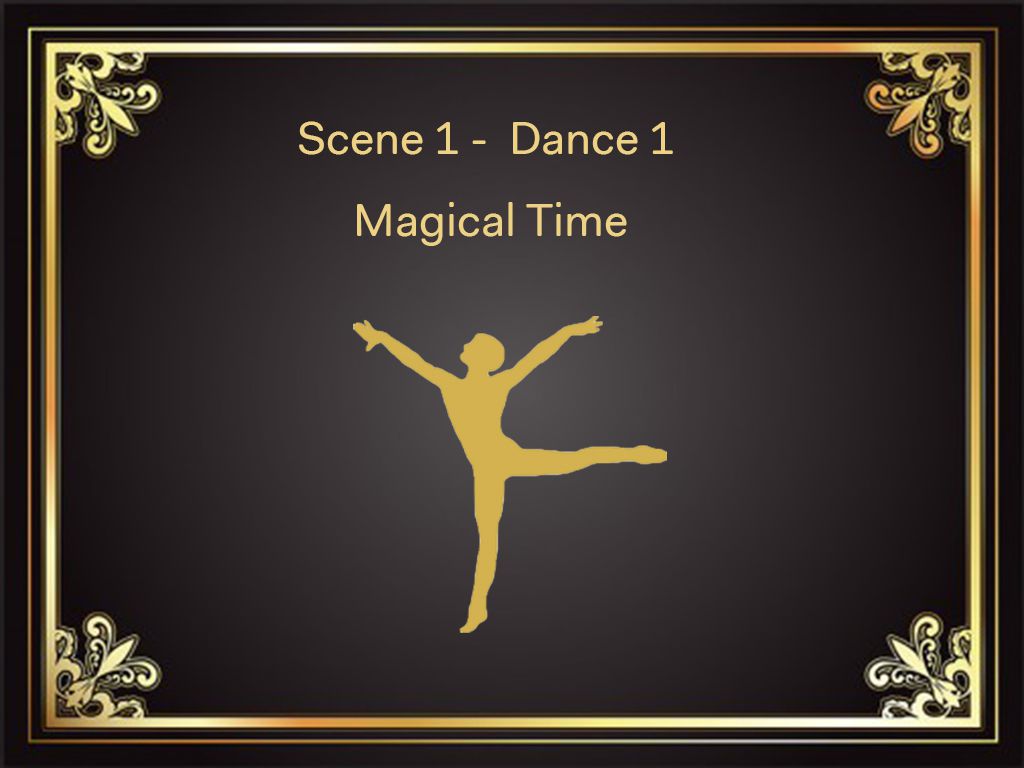
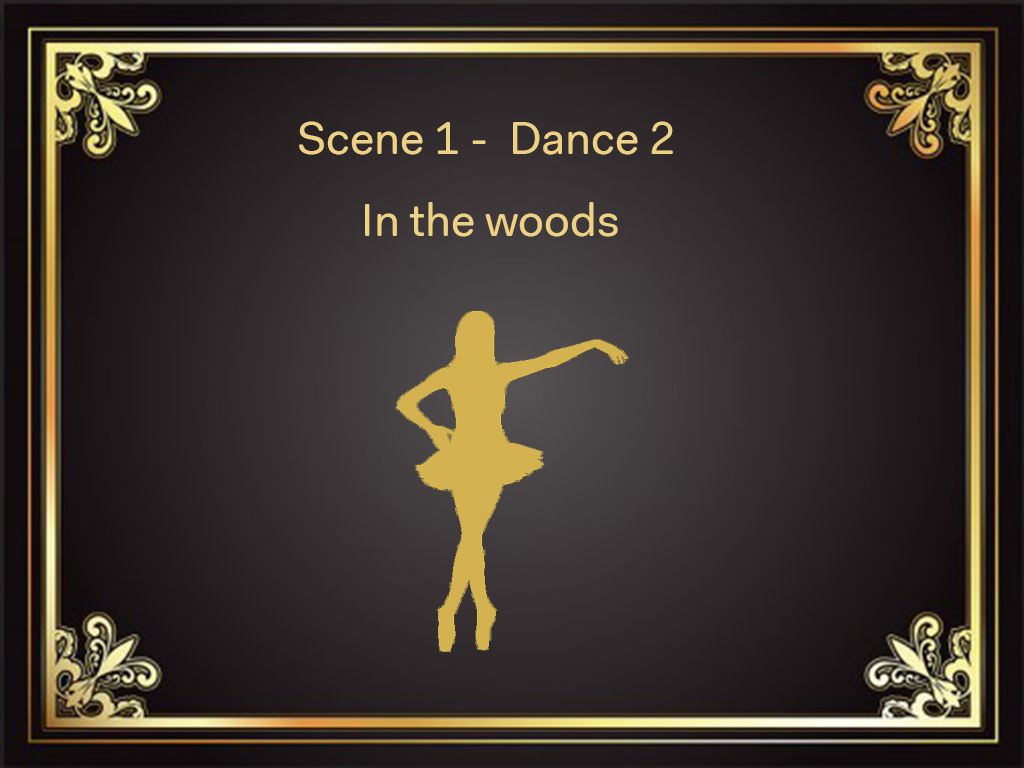
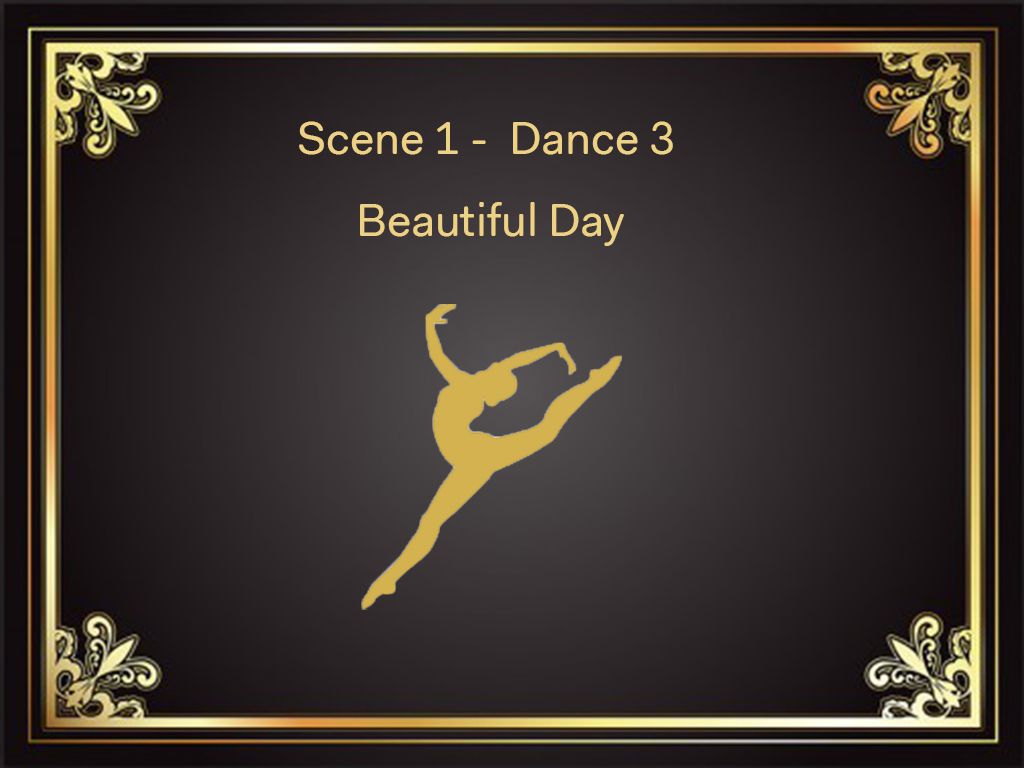
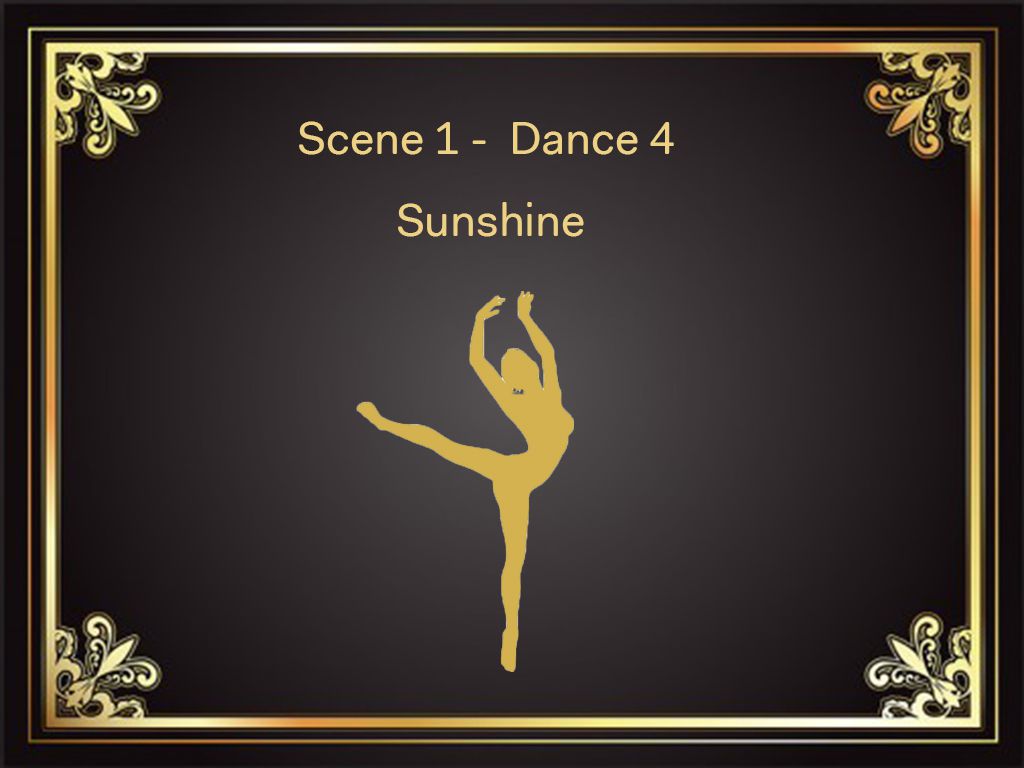
Above is an an alternate way to layout your title images using a grid section. Depending on how the production was organized you could add a different grid with a title section for each scene and include the individual dance galleries links or one grid for everything.
The same principle applies to your sub apps you may be able to do one app per scene with several galleries one for each dance. If its anything like the local dance school productions I have seen different dances are performed by kids from different classes (except the principal senior dancers). So individual apps make sense and if their child is in several they can save each.
[center][size=2]All I[/size][size=2]mages © 2017[/size][/center]
[center][color=#000000][size=3][font="Lucida Grande", Helvetica, Arial, Verdana, sans-serif][b]Welcome to Your Photo App[/b].[/font][/size][/color][/center]
[center][color=#000000][size=3][font="Lucida Grande", Helvetica, Arial, Verdana, sans-serif] Here you will find the images from the Dance event. [/font][/size][/color][/center]
[center][color=#000000][size=3][font="Lucida Grande", Helvetica, Arial, Verdana, sans-serif]You can mark the images you like as [b]Favourites [/b]by clicking on the [b]heart icon[/b] in the top right-hand corner of the photo gallery. Clicking the [b]View Favourites [/b]button in the App will then display just the images you have '[b]hearted[/b]'. Click the submit [b]Favourites button[/b] to send a list of your [b]Favourite [/b]images and a message to XXX[i][b] Photography.[/b][/i][/font][/size][/color][/center]
[center][color=#000000][size=3][font="Lucida Grande", Helvetica, Arial, Verdana, sans-serif]You can install this on your phone or tablet so it is handy when ever you need to check something. You can do this easily by clicking the Save App button and following the simple instructions. [/font][/size][/color][/center]
[center][color=#000000][size=3][font="Lucida Grande", Helvetica, Arial, Verdana, sans-serif]Please note that if you have opened this App from Facebook you will NOT be able to save your App to your device until you have clicked the three vertical dots in the top right-hand corner of your screen to open the app in the device web browser, Safari or Chrome. [/font][/size][/color][/center]
The same principle applies to your sub apps you may be able to do one app per scene with several galleries one for each dance. If its anything like the local dance school productions I have seen different dances are performed by kids from different classes (except the principal senior dancers). So individual apps make sense and if their child is in several they can save each.
copy the save app & App info button section into each individual sub app. dont forget to copy the App info text section too! you can update the app info text to provide the information you want.